Speeding up the internet on OSx Yosemite
How you can go about speeding up the internet when using OSx Yosemite
The internet in my part of London is pretty dire and I have to do everything I can to make sure that any bandwidth I use is done so carefully so that I can fully enjoy the internet and the benefits it has.
I wanted to spend some time looking at the Activity Monitor to see if there were any apps that were constantly phoning home or trying to deliver large payloads of data.
Something that kept on coming up again and again was a process started by my user called nsurlsessiond
Before I go into what it is and why I turned it off I want to share a quick before and after shot of packets in / packets out.
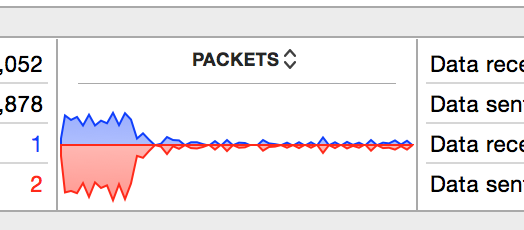
I am sure you can see the time I decided to kill it!
nsurlsessiond
nsurlsessiond is the process that is used by iCloud to sync your iCloud Drive/Photos/Contacts/etc between your machine(s) and the iCloud server.
I don’t use iCloud Drive for anything, nor do I use Photos, even so this process was constantly sending packets home to Apple.
I decided to go into my iCloud settings and turn off both iCloud Drive and Photo syncing. I kept Contacts, Safari and Keychain connected as I do use them.
How to turn off iCloud Drive
- Open up System Preferences (You will see if you click on the Apple icon in your toolbar)
- Click on iCloud
- If you need to sign in, this means it wasn’t set up anyway so don’t worry
- If you see a list of features of iCloud, you can tick off any you don’t want
End Result
The result of me doing this has been huge – I didn’t track speed before and after the change (I can only assume if I change back there is going to be an unnatural amount of network load as it kicks things off again) but the difference it has made to my perceived browsing speed is huge.
