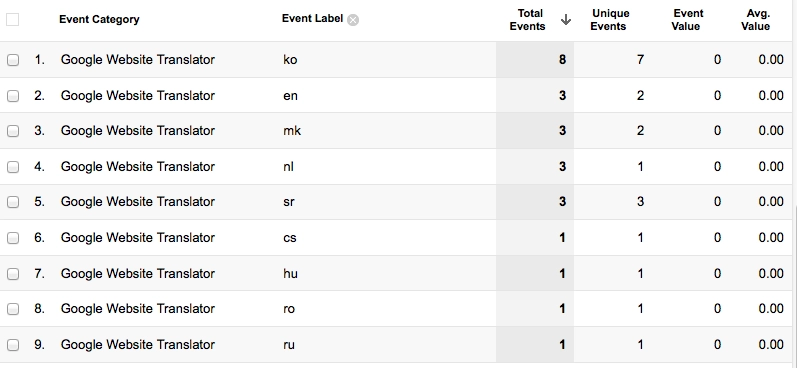Google Translate tracking in Analytics
How to go about recording translations inside of Google Analytics
Recently I decided to set up Google Translate on my football tips website.
tl;dr; To find this information in Google Analytics go to Behaviour > Events > Overview > Google Website Translator
During the setup process Google Translate asked me if I wanted to record translations inside of Google Analytics, I selected yes and gave them my UA code to enable this — I figured getting good analytics of how this is being used would let me know if a) it is worth having and b) what languages are being made use.
After letting it run for a few days I thought I would jump into Google Analytics and take a look how things were shaping up, I couldn’t immediately find anything to do with Translate inside of Analytics so I decided to do some searching.
My first lot of searches just returned people asking the question about where to look for this information inside of Analytics and having a go at Google for not making this easy.
I decided I would take a more thorough look through Analytics figuring it must be somewhere, and sure enough hiding inside of Events I found it.
In retrospect Events makes a lot of sense to house someone translating something on your website but considering the amount of sub-sections that Google Analytics has that could be interpreted as an event you can forgive anyone for not finding it immediately.
To to reiterate my tl;dr; above, if you log into your Analytics and go to Content, then Events, then Overview you will see all of your Events, Google Translate will be one of those events.
To get a good breakdown by language used you should open up the Google Translate report and select as your secondary dimension Event Label, you will then see something like this;