My immediate impressions of the Samsung Chromebook
My first thoughts on unboxing and using my new Chromebook
About five minutes ago I took delivery of the Samsung Chromebook that my wonderful fiancée bought me (thanks again!)
I mention the time because this machine has to be the quickest thing I have ever set up, including phones.
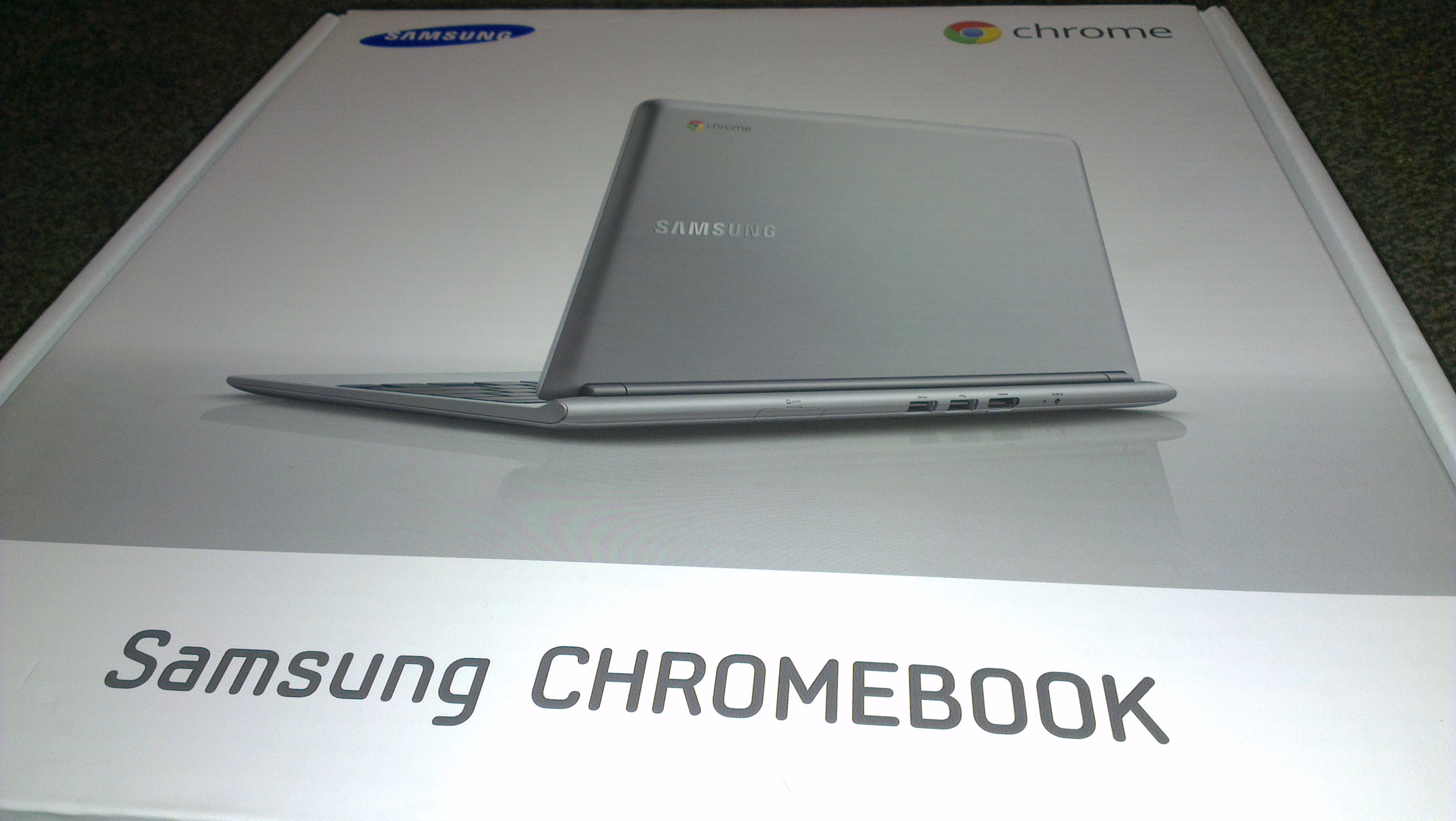
I literally unboxed it, plugged it in, pressed the power button and within seconds it asked me my WiFi password and my Google account, typed all that in and boom, all Chrome extensions, saved details, everything just came across.
My first thought when I looked at it was the keyboard looks lovely for typing on, and now I am onto my fourth paragraph I can confirm that to be the case.
My next thought was how light it is, I am comparing to a 2011 13” MacBook Pro which maybe isn’t fair but I can hardly feel it on my knee right now, I can already tell this is going to be mega handy for writing on the go.
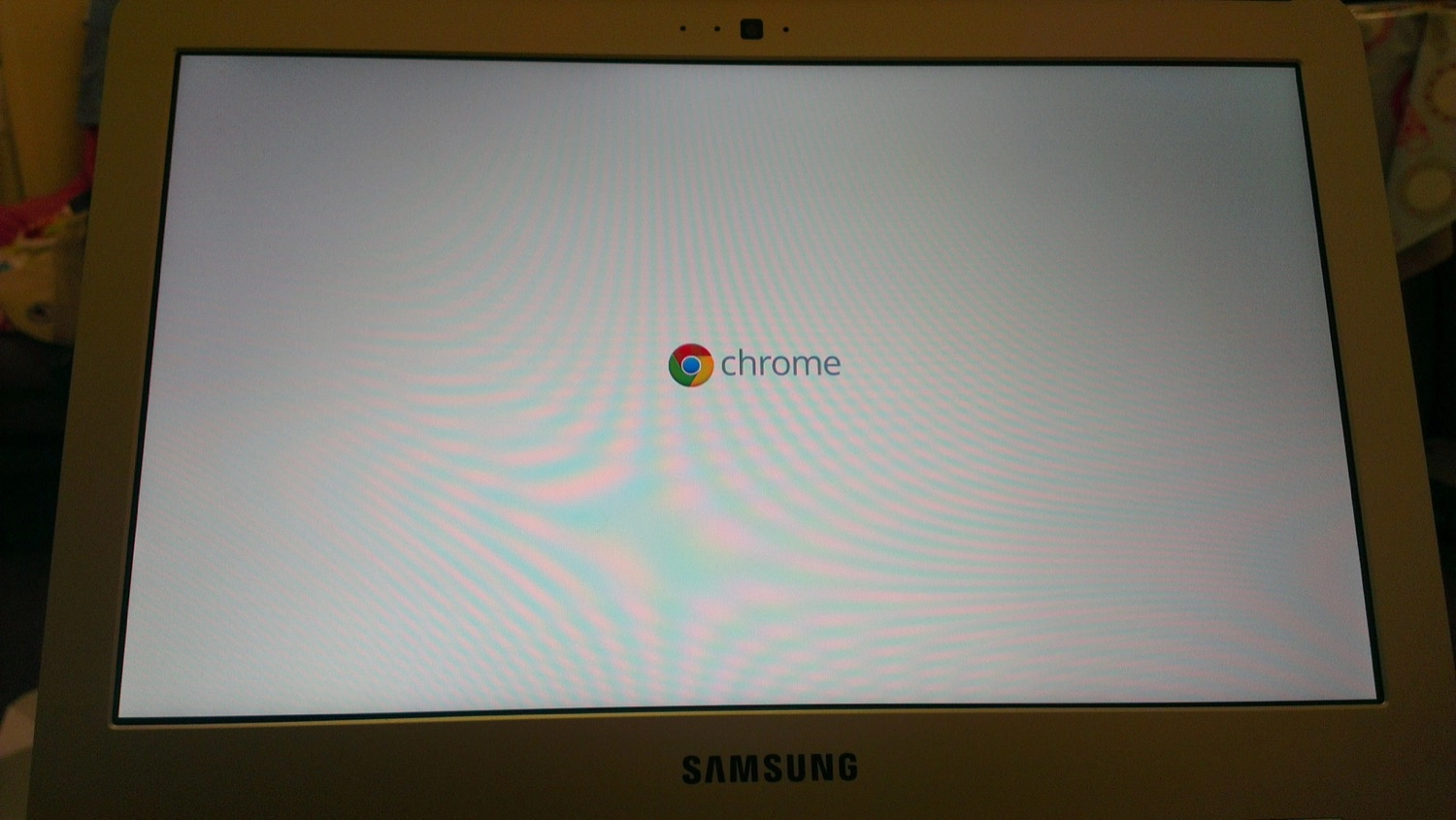
I am not 100% convinced on the track pad, there doesn’t appear to be a way to say I want the right mouse button to be the right hand bottom corner of the trackpad (Like I always set my Macs up to do) so I am going to have to get used to Alt+Click for when I want to right click things.
Other than that I am very happy with it so far and I look forward to playing with it more and reviewing it in a little bit more depth soon.
