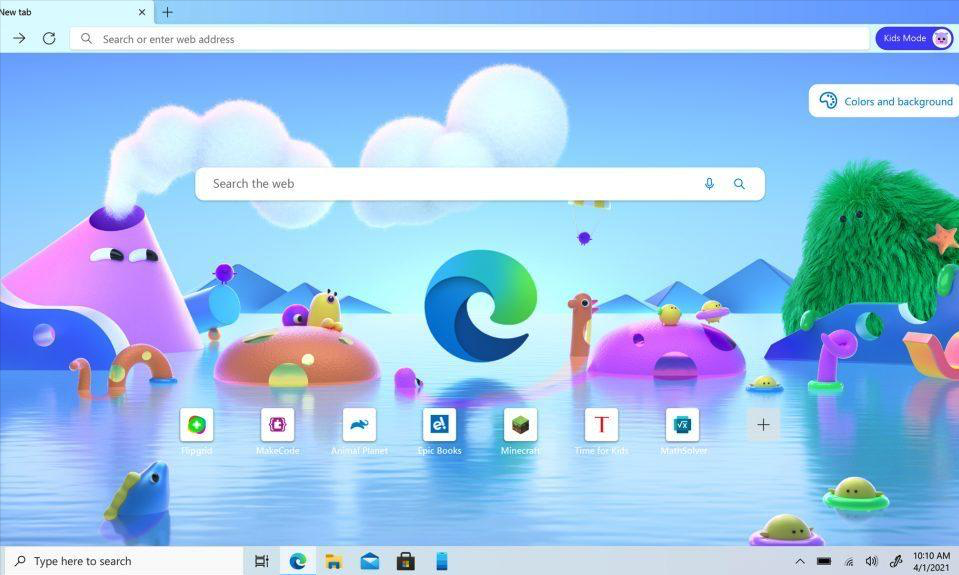A web browser technically refers to a software application that retrieves, presents, and traverses information resources on the World Wide Web. It acts as a window for viewing the web.
Using a web browser to access the Internet is as regular as having your daily coffee unless your computer is solely reserved for typing. Web browsers play a crucial role in enhancing your Internet user experience. Understanding the different types and benefits of web browsers available in the market can assist you in making an informed decision. We will discuss mobile browser options.
Best Mobile Browser for Android/iOS
#1 Google Chrome
Most people are already familiar with Google Chrome, the search behemoth’s browser. It has an attractive design and loads pages quickly. Since most website codes now target Chrome, compatibility is rarely an issue. Chrome is available on all major platforms, and its mobile version allows syncing of bookmarks, passwords, and settings.
However, Chrome lacks many unique browsing features. Unlike other browsers included here, you won’t find Chrome in the app stores for macOS and Windows. It doesn’t have a built-in VPN, cryptocurrency locker, note feature, or screenshot tool. Google has announced a meager attempt to add a reading mode, but it will only appear in a sidebar, while the main central browser window will still display the full, noisy, and distracting page. The absence of a true reading mode seems intentional, as it would hide web ads, which is how the company generates revenue. All the other browsers included here have full-page reading modes.
#2 Safari
Mac computers and iOS devices, like the iPhone and iPad, come preloaded with Safari as their default web browser. Safari not only boasts speed and security but also offers a plethora of distinctive features. For instance, you can utilize Reader View to access a simplified version of web pages optimized for reading. Additionally, saving articles for later is effortless with the Reading List feature.
Safari is as functional as other browsers, although some people complain about it due to the large number of pop-ups. This is not such a problem, because you can block pop-ups in Safari and this instruction will help you. The same applies to advertising, but in this case, you need additional software to block it. This could be VeePN, which also protects your connection.
#3 Tor Browser
When it comes to safeguarding your privacy, Tor Browser emerges as the top choice, but it’s important to grasp its tradeoffs for routine browsing. This secure web browser is a hardened version of Firefox that aims to protect user privacy by reducing the amount of unique bits specific to your browsing experience. By limiting the sharing of browsing data with third parties, Tor Browser effectively thwarts trackers from uniquely identifying or fingerprinting you.
Websites and their embedded ads employ trackers to gather as much information as possible about your browser—installed fonts, screen size, operating system version, or plugins—to identify you across multiple sites. This technique, referred to as “fingerprinting,” is countered by Tor Browser by disguising the unique information about you. For example, it employs a common set of fonts, standard window size, falsified platform information, and a consistent set of plugins.
#4 Firefox
Firefox offers a user-friendly experience, prioritizing user privacy by blocking known trackers. This approach, while not as robust as Tor Browser’s anti-fingerprinting measures, still offers significant privacy improvements. Furthermore, privacy-enhancing features from the Tor Browser are gradually being integrated into standard Firefox.
In Firefox, you can utilize “containers” to keep different profiles and accounts completely separate. This means that if you have two different accounts for a website, you can assign a separate container for each account. These containers operate independently, ensuring that local data such as browsing history and cookies remain isolated and not shared between containers, even if you visit your bank’s website in one container and do some shopping in another.
By the way! Tor browser is a security-improved version of Mozilla. What if you just use VeePN in Mozilla? This will give you even better protection. Although there will still be some tracking functionality, you will still be able to set privacy settings in browsers. But VPN will offer the best level of security.
#5 Microsoft Edge
Microsoft Edge’s latest version incorporates Chrome’s webpage-rendering code, Chromium, ensuring compatibility with websites while enabling developers to add distinctive features. Users no longer encounter the site incompatibilities that occasionally plagued the previous iteration of Edge, and the browser delivers swift performance. Edge is now compatible with Apple macOS, Windows 11, and earlier versions. Mobile versions for Android and iPhone allow seamless synchronization of browsing history, favorites, and passwords.
Edge stands out for its exceptional performance, efficient memory management, and optimized disk usage. The browser’s Startup Boost technology reduces browser launch time while sleeping tabs conserve memory on inactive tabs. Edge’s Efficiency mode helps extend laptop battery life. The initial focus of Edge was on privacy, a customizable start page, and the intriguing Collections feature for web research. Additionally, Edge offers an IE Mode for enterprise customers who continue to rely on Internet Explorer for legacy programs.
Conclusion
There is only a small part of the work left for you - to determine your personal priorities. If you are looking for a secure browser, Tor is the best option. When the goal is convenience, then Chrome or Edge are optimal solutions. Mozilla and Safari are somewhere in between, they are quite comfortable but offer better security.
This was a sponsored post.