We spend most of our day in VS Code, sometimes that is writing ruby code, sometimes that is writing blog posts. Over the years we’ve become pretty good at using this tool.
When we come across something that might not be obvious, especially to folk who haven’t maybe used other text editors before, we like to write about it.
If there is something you struggle with when it comes to using VS Code, drop us a line and if we can help, we will!

Select multiple lines in VS Code
How to select multiple lines to edit at once within VS Code

Move a line up or down with VS Code
A quick tip on moving lines up or down a file using your keyboard in VS Code

Configure VS code to only format changed lines
I used to format an entire file on save, but now I just format my changes, VS Code makes this easy.
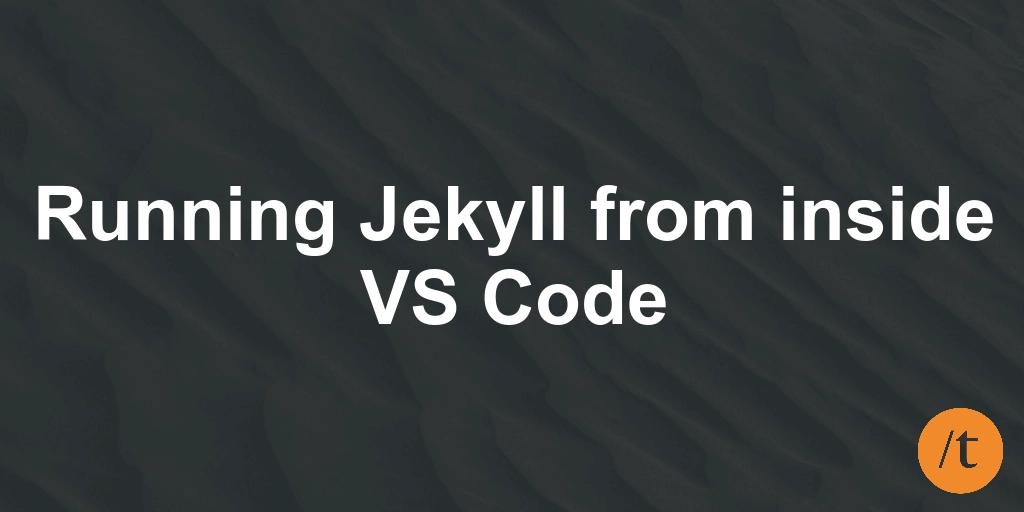
Running Jekyll from inside VS Code
How to set up your VS Code to run Jekyll without needing extra extensions
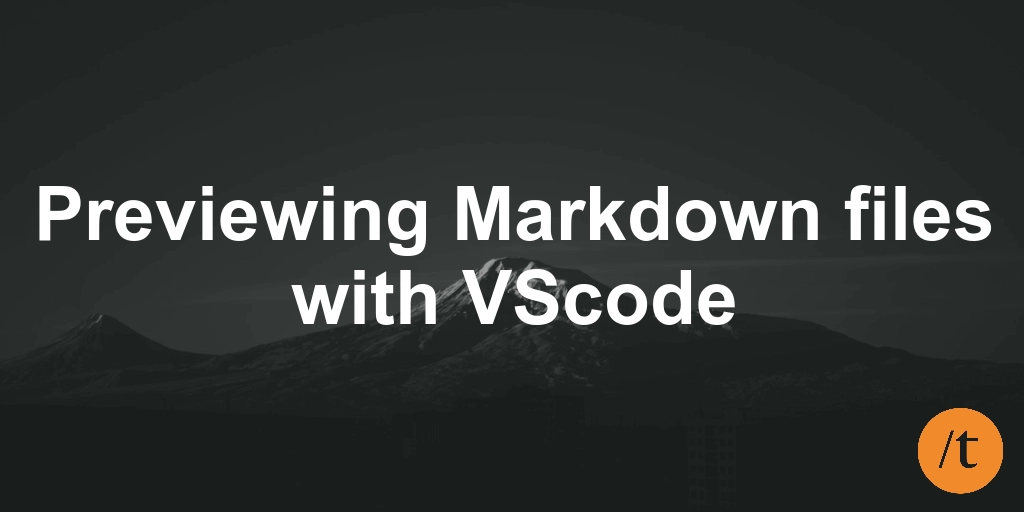
Previewing Markdown files with VS Code
How to quickly see if your Markdown files are formatted correctly
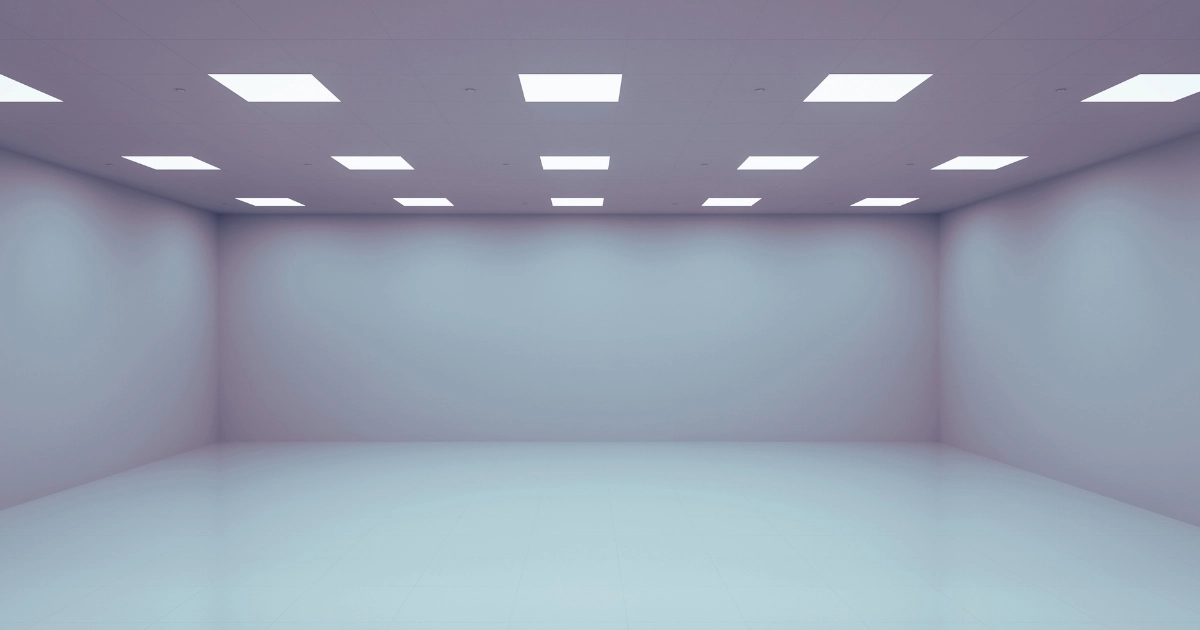
How to turn on invisible characters in VScode
A quick guide to turning on invisible characters in VScode
