A guide to writing up conference talks
A short guide on how to write up conference talks, written by someone who loves to write up conference talks
I’ve wanted to share a guide to writing up conference talks for a while because it is something I really enjoy doing and get a lot of value from.
A few people have asked me how I am able to remember half of the stuff I write about, hopefully this post will help clear that up too!
Why write up conference talks
There are several reasons why I write up conference talks, and I guess the method I talk about below scratches various parts of these reasons.
- It helps to solidify learning – a lot of the talks I attend teach new concepts or have actionable insights. Making a point of taking notes and writing those notes up helps me to solidify and clarify any learning.
- It is helpful for folk who weren’t there – not all talks get recorded, and not everyone can make every talk. Especially for some smaller events your writeup might be the only trace of it online after the event.
- It makes for good content – I started this blog with the purpose of sharing the things I learned about web development, I feel like sharing good talks provides a lot of value to people.
- I am forced to consider ideas – when new concepts are shared in a talk that I am writing up I feel like I have to have an opinion of some sort during my writeup, this forces me to consider what is being said and not just glaze over the topic.
- It is an interesting way to relive the content – writing up the content and then re-reading it at a later date is an interesting way to relive the conference and remember the content.
The reasons you want to think about writing up talks may be totally different, the methods I am about to cover are general enough to be useful to you.
The method for writing up conference talks
At a high level, here is the method.
- Take notes as if you had to describe the talk to someone back at the office
- Make notes of your notes after the talk
- Write up the notes in a useful, readable way
- Supplement with additional information
- Share the writeup for feedback
I will cover these points in more detail in the following sections.
My method of note taking
I am by no means saying this is the perfect method that everyone who ever wants to write up conference talks needs to follow, but here is my method for writing up conference talks, it works for me (on my machine!).
I write down information about the talk at the top of a blank page. This will normally be;
- Title of the talk
- Name of the speaker
- Social handle of the speaker
- Job title of the speaker
I will then jot down anything they share that is new to me. If the talk is an intro to Rails, I will write down very little, if the topic is writing fast embedded systems, I will write a lot – this is something I know nothing about.
I will also take notes of how I feel at certain times – am I enjoying the talk?, do I like how the speaker is presenting?, things like that.
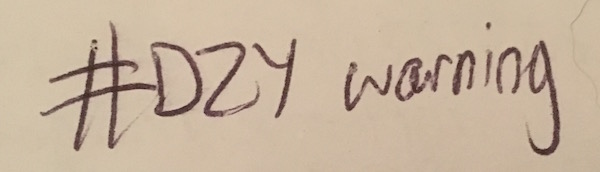
Sometimes I can be enjoying a talk so much that I get sucked in and don’t take any notes, when I find that happening I just try and dump out as much as I can remember onto paper after the talk is over.
I will also take relevant pictures, which I will cover shortly in the Tools I Use section.
If you are struggling with the amount of detail to go into in your notes, imagine that after the talk you had to take the bus back to the office and describe the talk to someone who wasn’t there, using your notes as a guide.
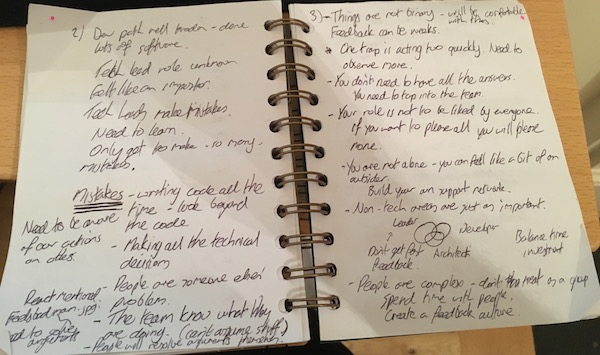
The final thing I would take a note of is anything about the setting or conference itself that is worthy of note. For example it was at that Lead Developer conference that I experienced closed captioning being used.
Making notes of your notes
Once the conference is over for the day I try and digitise my notes as much as possible. This doesn’t just mean scanning them into something that might be able to recognise my scrawl. It means re-writing my notes, normally in a slightly longer format. This helps me process the talk and my thoughts again.
I’ve found that the longer I leave doing a writeup the worse the writeup becomes. So I always try and get my notes re-written within 48 hours of the conference ending. For multi day conferences I almost always try and do my day 1 notes after the first day to avoid getting confused between the days.
Re-writing your notes isn’t just to help clarify some of your thoughts, it also means we are in a good position to take those notes and turn them into an article, which I will talk about after a short digression.
Tools I use for note taking
Now you know my basic method, here are some of the tools I use.
I am decidedly lo-fi when it comes to writing up conference talks. I use a notepad, a pen and my phone.
I’ve experimented with taking notes on a laptop before and I just don’t like it. Aside from the paranoia of thinking my keys are making too much noise I just find I can too easily get distracted by whatever other stuff is on my laptop. I’m also not convinced that it wouldn’t come across as me being bored and getting a bit of work in during someone’s talk.
The notepad and pen is hopefully fairly self-explanatory. I find that notepads rarely run out of battery, and too many people jumping onto the wifi has never stopped my pen from working! Writing freehand gives me the added benefit of being able to quick jot down diagrams or pictures to help explain a point.
I use my phone to take pictures. I try and take one picture of the speaker, one of their opening slides (to grab the title of the talk and their contact details), one of their closing slides (normally more contact information), and if there are any slides that particularly impressed or confused me I will snap a picture so I don’t forget.
Writing up the talk
If you’ve followed along so far you should have some digital notes from the talks, now we have to turn them into a post.
I don’t have a single way I like to do this yet, for some talks I share the content, for others I talk about how it made me feel. I think it is important to write however you feel comfortable.
Having said that, there are some things that I try and mention or add in most of my articles;
- Links to the person who gave the talk
- Links to the organisers of the talk
- Photographs I’ve taken from the talk
- If it was recorded and a video is already online, linking or embedding it
- Sharing links to the slide deck
If the talks happen as part of a conference I normally talk a bit about the facilities, any food or swag, and what the sponsors were like. I think this can help to paint more of a picture instead of just jumping into “day 1, talk 1”.
These extra little things are useful, and being able to link to external resources makes for more valuable content than say someone live-tweeting the event (which has value of its own, but is less permanent).
Sharing the conference talk
I almost always make a point of sharing my post with all the presenters and the organisers of the conference or meet-up. There are two reasons I do this.
People normally get a kick out of reading about how someone thought they did and therefore they appreciate the share.
The more practical reason is that I like to ask if I got anything factually wrong in my writeup. If I have misrepresented what someone was talking about or jotted down something incorrectly I would rather fix it sooner than later.
Of course sharing your writeup sometimes has the nice effect of the people you are sharing it with sharing it with others, which is nice!
If you do share your post and someone does make a correction or ask you to change something, you should try and update it in a timely manner, and thank the person who told you about the error when you update them to say it is corrected.
Conferences I’ve written about before
Congrats for getting all the way to the end of my article, if you’re now thinking “I’ve never actually read any of Toby’s write-ups, this could be the worst advice ever” then here are some links to some random articles so you can judge for yourself.
