Getting Obsidian word count on iOS
How to quickly see how many words you have written in Obsidian
Sometimes you need to know the word count for whatever you’re working on.
If you’re using Obsidian’s iOS client the word count isn’t permanently on screen; however it is just a tap away!
By clicking on the three-dotted kebab looking icon, a menu bar will appear, with both the word and character count at the top.
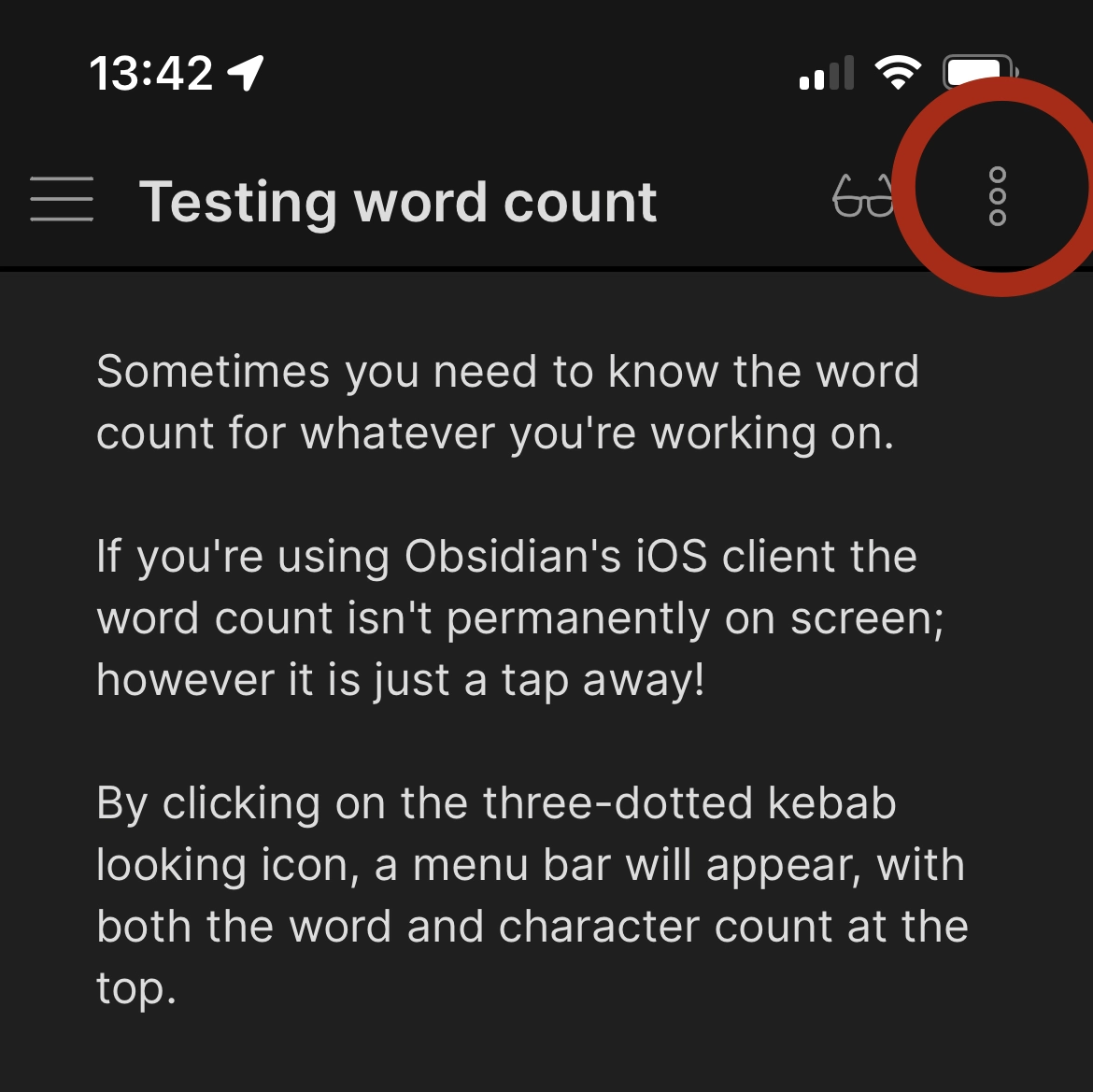
Happy counting!
