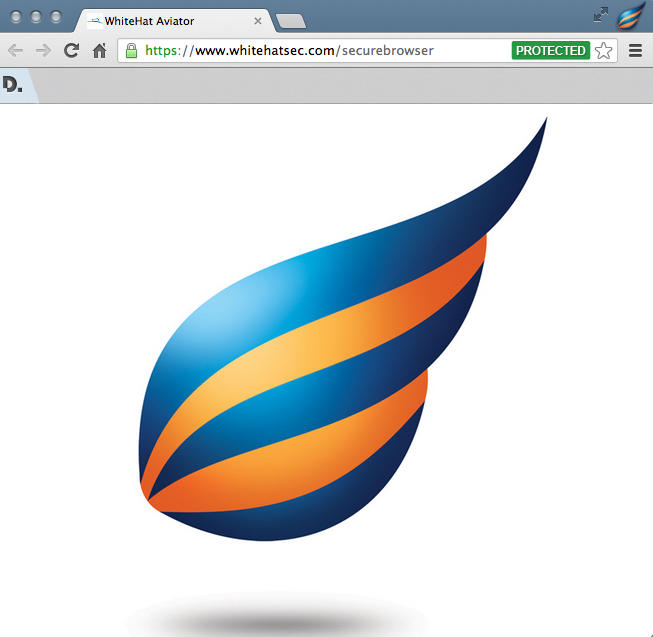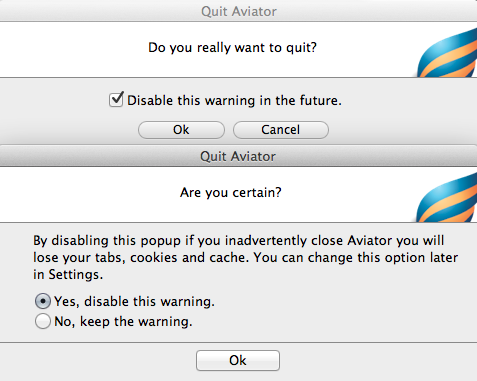Review: Whitehat Aviator
Some of my thoughts on the new web browser available for Mac OSx
Whitehat Aviator is a new web browser of Mac OSx that claims to be “the best and easiest way to bank, shop, browse, and use social networks while stopping viruses, advertisers, hackers, and cyber-crooks.”
I thought I would download it and record my first impressions.
I am not a security analyst or anything similar, so I will merely be reporting on how the browser feels to use and how safe does it make me feel as a web user.
Installation
The installation was seamless, in standard Max OSx fashion you download a .dmg file which then makes you drag the application into your applications folder, once down it was accessible and the application launched without any additional setup or questions.
First Visual Impression
My immediate impression was it looked like I had started up a private session within Chrome;
It looks a little clunky with that extra row that appears under the URL bar (which at first glance I have no idea what it does or what benefit it brings me).
The big green Protected label that appears on sites initially jarred me a bit because it looked like it was just adding a superficial logo of trust, but on sites or pages that jumped to untrusted I suddenly became very curious about what was being tracked or stored about me.
The default search engine is Duck Duck Go, which I am more than happy with.
Browsing Around
I went to a handful of my normal websites; tosbourn.com, twitter.com, imgur.com - imgur and tosbourn loaded 100% but when I tried to go to twitter my keychain and avaitor got themselves stuck in an infinite loop with it asking me to use confidential information in my keychain. I had to quit out of the application at this point.
When I tried to quit out I was asked if I really wanted to quit, which is fine because I understand I could lose tabs or my place on a form or whatever, but I am a grown man so I then ticked the box to say don’t ask me again, to which I got another prompt asking me if I was sure I meant to tick the box. I WAS SURE.
I restarted and went on with my playing.
Apart from these issues I found the browsing experience to be quick, and nothing obvious got in my way or made me feel like I was using a sub-par browser.
Tests
I know these aren’t exactly what the browser was built for, but I figured I would run some tests.
I ran a couple of standard tests, first the Acid Test, the test passed, the animation was smooth enough, but some red text that was meant to disappear didn’t.
Next up was the HTML5 browser test, in this the browser scored 448 + 9 Bonus points, which is very respectable.
What do things think this browser is?
This was interesting to me, I am guessing this is maybe a security feature? If not it is maybe a comment on how little we know about new browsers, but three different places gave me three different results for what my browser was!
- whatismybrowser.com reports “Chrome on Mac OS X”
- html5test.com reports “You are using an unknown browser that imitates Chrome Dev on Mac OS X”
- Facebook emailed me when I logged in and reported the browser was “Browser: Safari”
Features
Here are some features that I immediately notice;
- Being able to view at a glance what is being tracked about you
- Having immediate access to the Disconnect plugin
Some features that I immediately noticed were lacking;
- The ability to open up a web inspector
- The ability to easily view source (you can prepend a site with view-source: to get around this)
Settings
The settings are pretty much exactly the same as Chrome, nothing specific or security focused added from what I could make out.
Extensions
Extensions are handled through the Chrome Extension site, and any that I tried to install I was able to - this is a pretty big win for anyone who is used to using Google Chrome as their main web browser.
My Final Thoughts
I think Aviator is an interesting project, and I think apart from the small annoying things I noticed and some bugs that I am sure will be fixed in later releases, there is nothing to stop someone using this browser day to day.
I don’t want to say I felt more secure using the browser but I certainly felt more aware of my browsing, which is a good thing. Hopefully it will give other browser makers a push to be a little more private by default.
I don’t think I will jump ship from FireFox just yet, but I will certainly keep up to date with any news around this project.