Speeding up accessing Safari’s URL bar on El Capitan
Tonight, my friends, I have found what I believe to be a fix to interacting with the URL bar in Safari
I am a recent convert to using Safari for my day to day browsing and web development.
After learning some of it’s foibles I am now content to say it is a fine browser and I like that it works natively with my chosen operating systems on laptop and mobile.
One thing that bothered me which appeared to get worse when I upgrade to El Capitan was that often when I would click into the URL bar (or cmd + L into it) there would be a noticeable lag of maybe up to 2 seconds before I could type into it.
Other people have mentioned this as well.
Tonight, my friends, I have found what I believe to be a fix. Since making the change my URL bar has been fast as lightening!
In the Safari Preferences (cmd + ,) go to Search and deselect everything. Chances are you don’t want half of the stuff anyway and you can still search your search engine of choice.
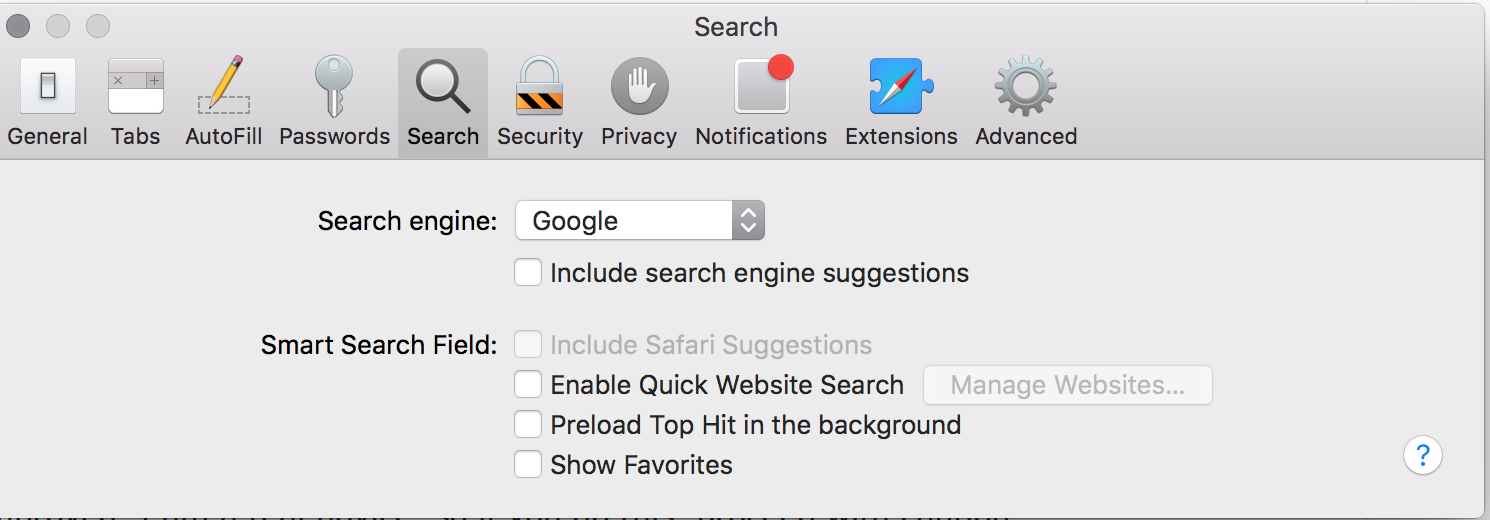
I am guessing the lagginess is caused by Safari doing a “quick” round trip to the various services offered by those checkboxes.
Hopefully this helps you as much as it has helped me!
