Custom Startup Messages on Slack
How to set a custom start up message on your team's Slack channel. Part of our Slack mini series
So you’re a team admin or owner and you want to give your team a little bit of inspiration. What about a lovely message when they first boot up Slack?
You may have noticed when you start up Slack you may see an inspirational quote, like this:
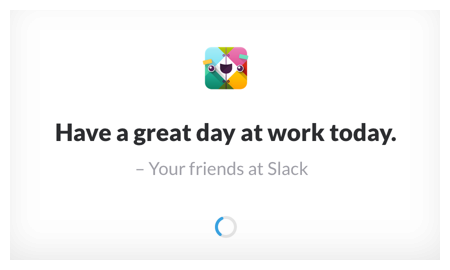
You can set your own if you are an admin or owner.
Click on the channel name, then Customise Slack.
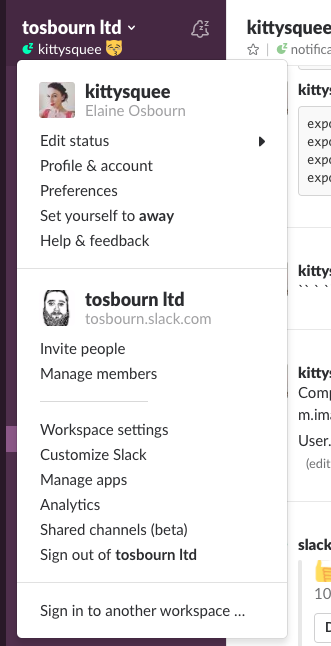
This will open up your web browser on a page called Customise Your Workspace. Along the menu at the top you will see an option Loading Messages, click on this. In this screen you have an input box for adding your message. Add whatever you like here. Messages have to be under 150 characters. They also are seen by everyone in the team so be careful what you say. They are also attributed to you.
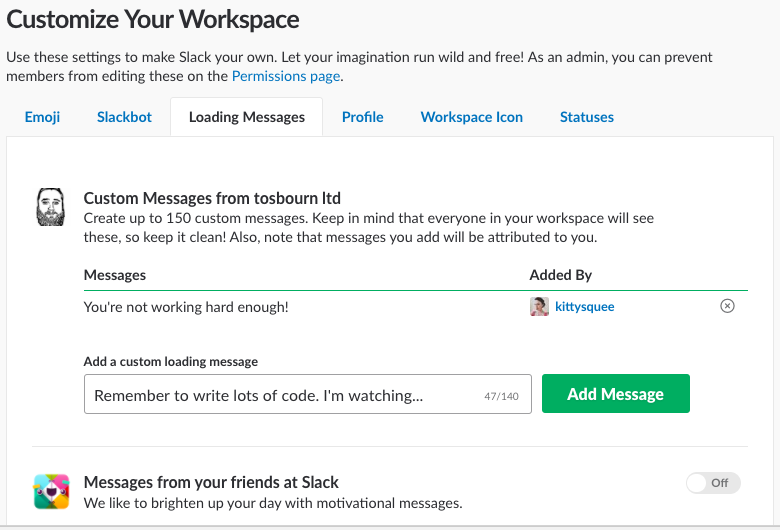
At the bottom of this page you can also chose an option to just have generic (but I’m sure lovely) messages from the Slack team.
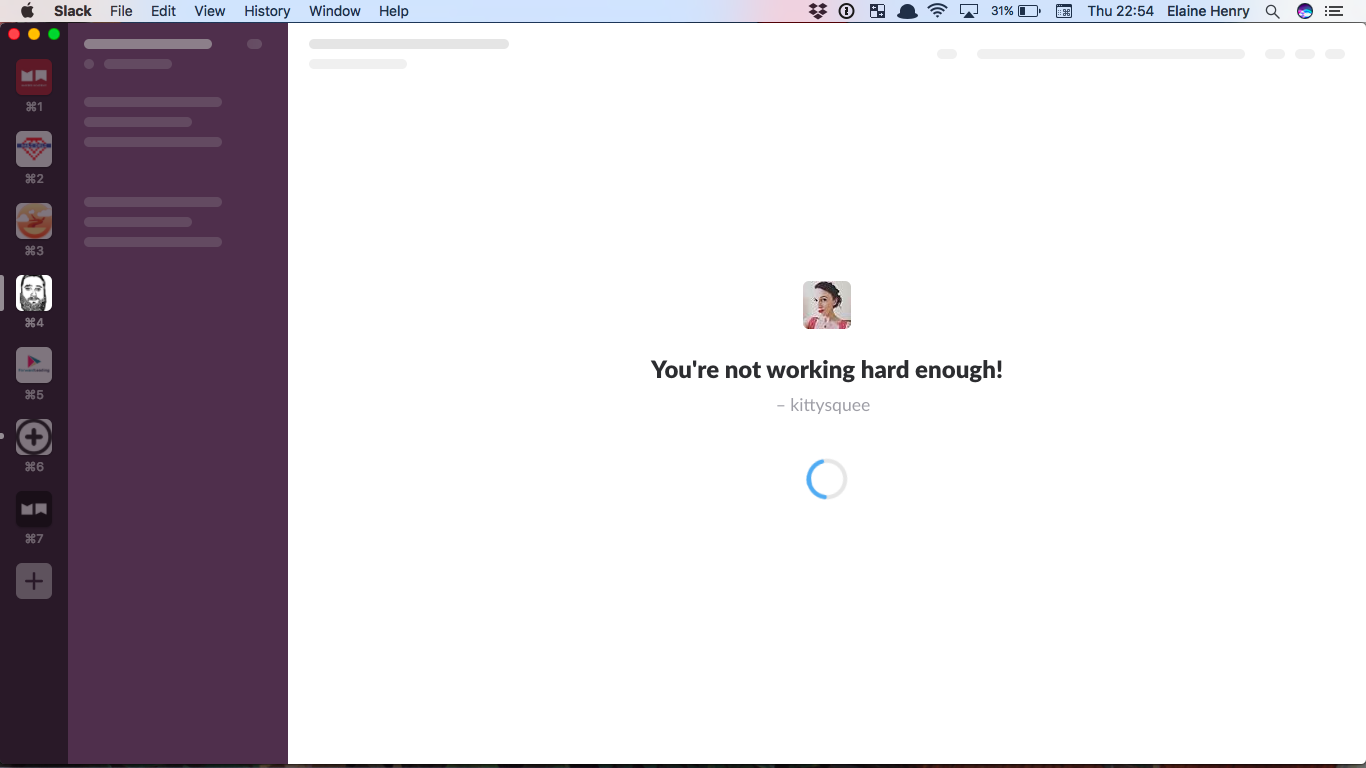
This article is a part of the "Slack" series
- Slack Shortcuts
- Setting Reminders on Slack
- Accessibility Options on Slack
- Making Custom Emojis on Slack
- Setting Your Status on Slack
- Shrugging on Slack
- Formatting on Slack
- Making a Channel on Slack
- Syntax Highlighting on Slack
- This Article
- Adding an integration to a Slack room
- Integrating RSS feeds to Slack (including YouTube)
